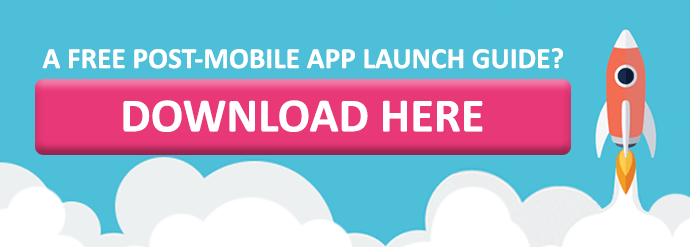33 App Development Pitfalls Which Will Get You Rejected by the App Store
Nobody wants to be that guy; the goodie two shoes, the one who always reminds you of your flaws, the one silently judging you as they witness you breaking all the rules. Whenever you have doubts, you tell yourself that “rules are made to be broken” and, in most cases, you can get away with it.
But then BAM. The App Store rejection email for your iOS mobile app lands in your inbox.
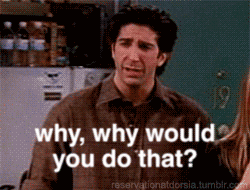 You‘ve got nowhere to hide this time and you can’t help but think that maybe your app just sucks? But then you realise that, when it comes to Apple, it’s easier (and more cost effective) to just be that guy.
You‘ve got nowhere to hide this time and you can’t help but think that maybe your app just sucks? But then you realise that, when it comes to Apple, it’s easier (and more cost effective) to just be that guy.
There are rules and guidelines that have to be followed when creating and developing a mobile app for the App Store. Breaking them and allowing users to see your mistakes ultimately reflects badly on Apple.
The smallest mistakes can land the biggest rejection, so make sure you smooth sail through your app journey and avoid these pitfalls.
1. The version of your mobile app that you submit to the App Store has to be completed. No beta testing, no demos - they don't belong here!
2. Be honest with your app’s functionality and features. Apple state themselves that, “if you’re dishonest, we don’t want to do business with you”. If that isn’t clear enough, then we don’t know what is.
3. Keep your keywords and your descriptions for the App Store as relevant as possible. Stuffing it with popular phrases and trademarked terms to get exposure is tempting, but will get you R-E-J-E-C-T-E-D.
4. Mentioning, even accidentally, other devices/tech that aren't created by Apple is not okay. Whether it is imagery or even metadata, if it promotes elsewhere, it ain’t going anywhere.
5. Forcing users to enable push notifications only pushes your users away. If you’re making this a requirement for people to use your mobile app, you’ll be put into Apple’s bad books and worst of all, get rejected. Don’t worry, there are right and wrong ways to use them though. Check out our push notification guide.
6. Be original. Copying someone else’s idea and slightly modifying it to claim it as your own is not a good idea. Apple is smart. Apple will know what you’ve done.
7. It says it in the title, but the screenshot feature in the App Store is for screenshots ONLY. Brand art, logos or anything that doesn’t show the app in use will get rejected. If you want to learn more about visuals on the App Store, see our checklist!
8. Don’t try and sneak your way around targeting irrelevant age groups to reach a larger audience. Users won’t like if they’re surprised by what they’ve searched for. As Apple states, it may even, “trigger inquiries from government regulators.”
9. Does your app require a restart of the device? If so, GET RID OF IT. Don’t ask, just accept.
10. It’s all fun and games until...oh wait, no it’s not. Apps with joke/trick functionality like prank call/text apps aren’t allowed.
11. If your app is user generated content (UGC) focussed and you don’t have a way for users to report offensive content, then be prepared to say goodbye!
12. So you have a way to report offensive content? Great! But are you responding to reports and actioning them quickly enough…?
13. You’re almost there! Now you just need to have a system for filtering offensive content from being posted on the app in the first place, and the reports/actioning of any reports will be minimal.
14. Make sure your app has clear, published, up-to-date contact information so users can easily contact you.
15. Creating a kids app? The focus needs to be on the user experience (UX) even more so than normal. Apps should be created purely with them in mind, rather than ways to make extra money through out-of-app purchases or any, other easy distraction.
16. Even if your app isn’t targeted at children, it doesn’t matter. App icons, screenshots, descriptions and keywords must be appropriate for ages as young as four.
17. Apps shouldn’t be developed to purposely drain or damage your battery. It seems silly to say, but believe it or not, it’s been done before. 😑
18. Don’t submit your app with empty ad banners or test adverts. Your app shouldn’t be designed arounds ads, they should just be an additional bonus.
19. Don’t try to bypass Apple’s in-app purchasing (IAP) by kicking them out to your website to avoid Apple’s 30% fee. In fact, you can’t even whisper conspiratorially to the user ‘just go to www.mygreatsite.com to pay for my awesome stuff’. Apple insist on using IAP and will reject your app if you try to avoid it.
20. On that note, make sure you know the difference between IAP and Apple Pay, IAP is for in-app content (shocker!) such as buying coins or unlocking features - Apple pay is for goods or services delivered outside of the app - you know, that nice new pair of shoes you’ve been after?
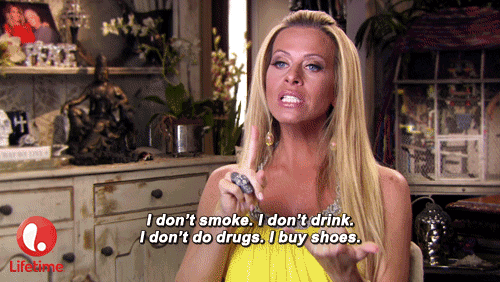 21. If you haven’t listed the correct “purchasability type” to Apple, then be prepared to wave goodbye!
21. If you haven’t listed the correct “purchasability type” to Apple, then be prepared to wave goodbye!
22. Want reviews and ratings? Don’t we all? But you shouldn’t force your users to do it. Making it compulsory for them to leave reviews to access certain features of your app will only lead to rejection.
23. So your users have paid for something to access it? Brilliant! It’s time to quit while you’re ahead. If they’re willing to give up their hard earned cash for you, that should be that. No posting on social media, nothing. Nada. Zilch.
24. Monetising your app is fine, but changing your mind on this structure and charging users again is a big no no.
25. Creators of a series of apps often get carried away with promoting their other apps within each other. Sure, promote them, but creating a catalogue of them is not what Apple wants.
26. Apps need to function as a single entity, not created as an accessory. For example, if it’s created solely for the purposes of promotion, then say goodbye to your App Store listing.
27. You NEED permission from users to access their information, and it’s got to be crystal clear how you’re going to use this data. It seems self-explanatory, but there are apps that have done this.
28. Location services in apps should only be used if it’s relevant to your app. Tinder, Uber, Maps...you get the idea. Something like a photo-editing app shouldn’t need your location.
29. Nobody likes a liar. Don’t imply that your app is some sort of Apple-certified product unless, of course, you want to get rejected.
30. Creating stickers for iMessage? What fun! Again, it seems obvious, but don’t make any inappropriate stickers.
31. If you’re using external content, you are responsible for gaining the permission of the creator and actually having their permission to use it.
32. Apps that are streaming videos for over 10 minutes long must use HTTP Live streaming and include a baseline 192 kbps HTTP Live stream.
33. You’d be surprised at how people don’t realise that this isn’t acceptable, but realistic portrayals of graphic content, defamatory/discriminatory content, overly sexual, essentially anything offensive will get rejected. We don’t mean to be patronising, but sometimes it needs to be said!
At the end of the day, it’s going to make both yours and Apple’s lives easier if you choose to be that guy and follow the rules.
If your app has been approved and is displaying in the App Store in all its glory, then download our free post-app launch guide with your next steps!
DP
Related Posts
Got a project? Let's work together
Compsoft is a remote working company except for Thursdays when we work together from the Alton Maltings in Alton, Hampshire (UK). Our registered address is detailed below. We'd be delighted to have either a virtual chat with you or to make arrangements to meet in person.